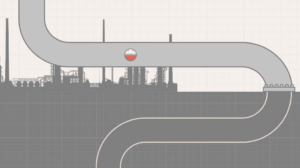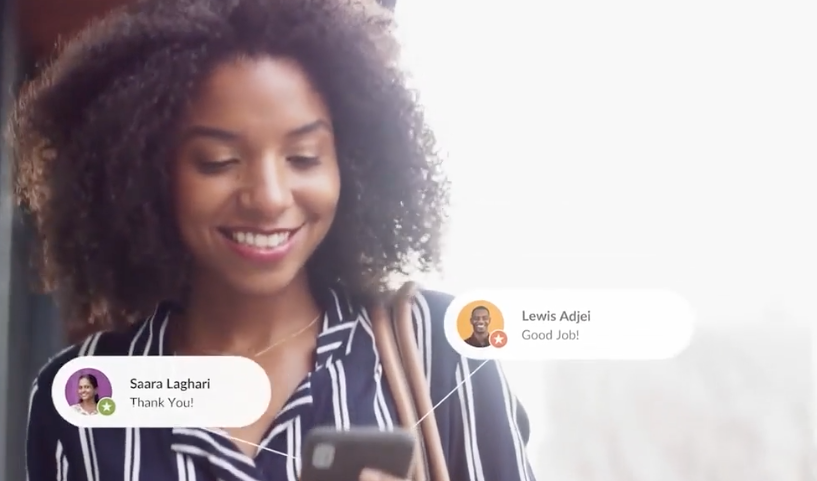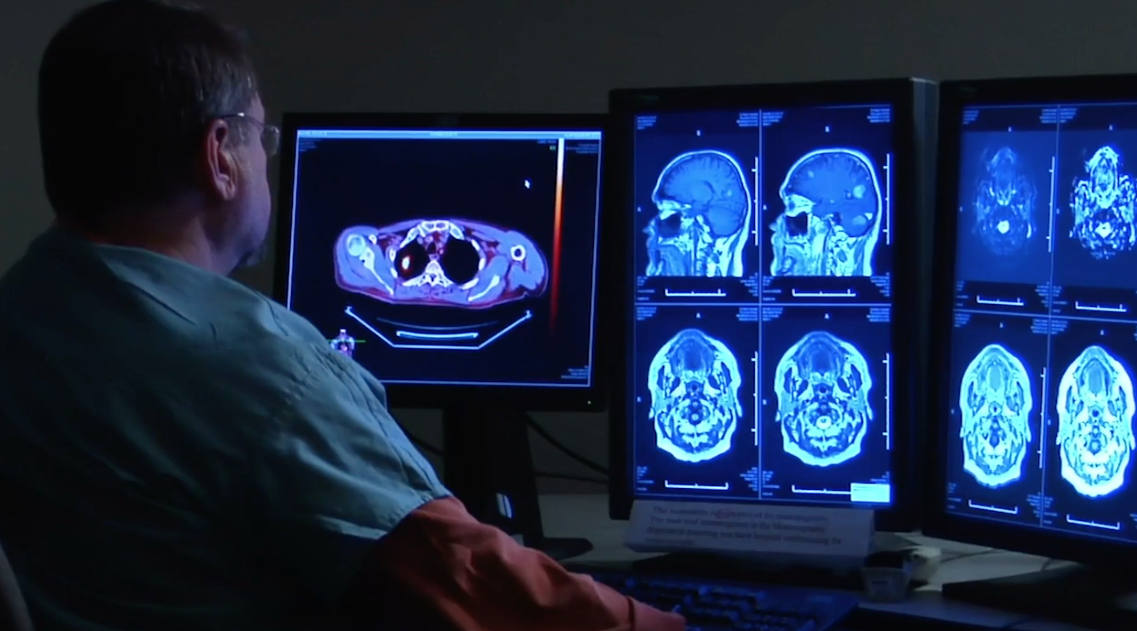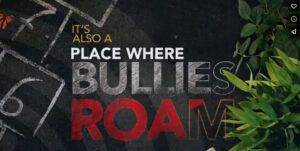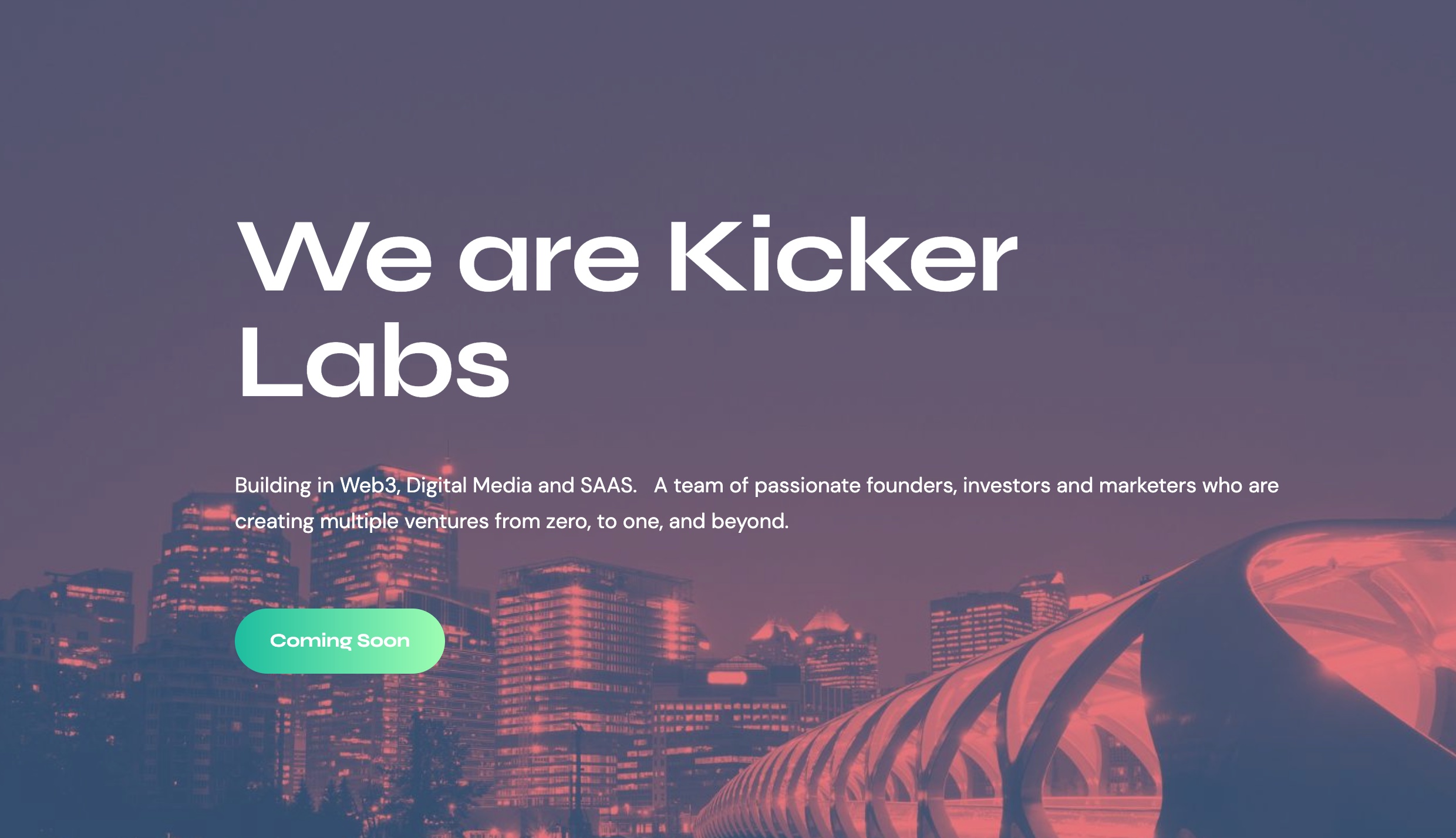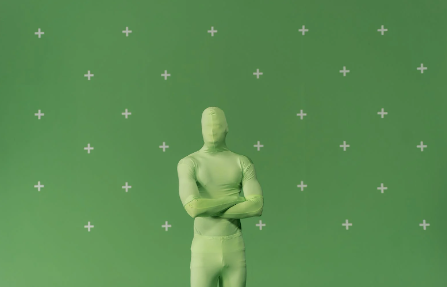It’s not a secret that sitting in an incorrect position while working at your desk can put you at risk of chronic pain or injuries. Many people suffer from neck pain, back pain or eye strain due to a non-ergonomic desk setup. Fortunately, you can simply correct your posture by following the basic habits and modifications outlined below.
Buy a comfortable chair that supports your spine
Does your chair support your spine? Your chair should support your lower back correctly. When sitting, there shouldn’t be a gap between the chair and your lower back. If buying a new chair is not an option, lumbar support pillows can also help you maintain a good posture when sitting for long periods of time.
Adjust your screen
Is your screen too far away? If you find yourself craning your neck forward to look at your screen, your screen is probably too far and you might have neck pain. To find the perfect screen distance, extend your arms towards your screen – your fingertips should lightly touch your screen.
Find a mouse that fits your hand perfectly
Repetitive motions can cause stress in your muscles. If you feel pain in your fingers and your wrists when using a mouse, it’s probably not the proper size for your hand.
Adjust your sitting position
When sitting, your arms should be parallel to your thighs, sitting in a relaxed position. Your shoulders should not be raised or tight. Moreover, your feet should also lay flat on the floor, without crossing your legs or ankles. Your ankles should also be in front of your knees.