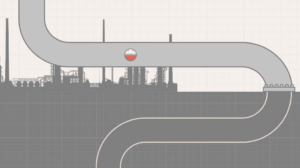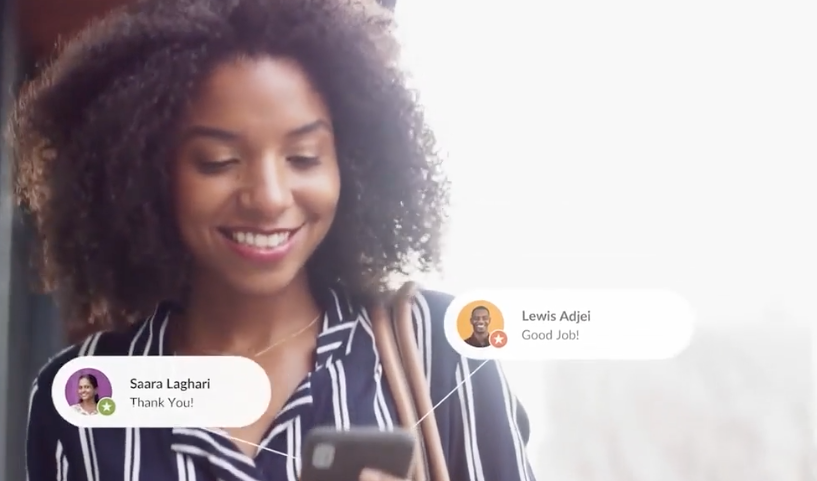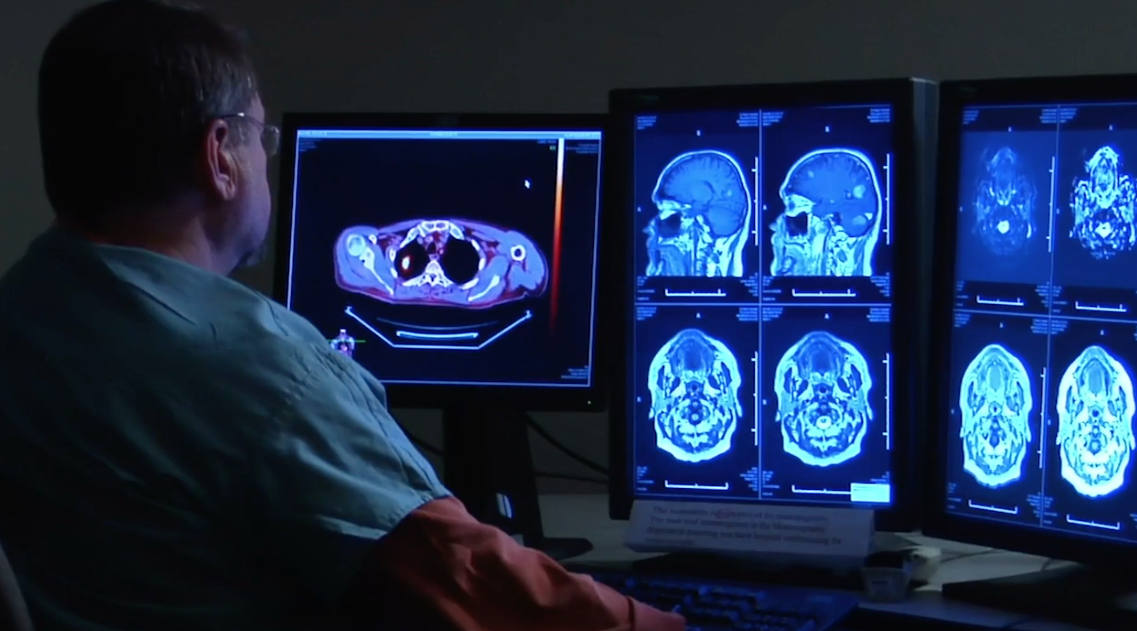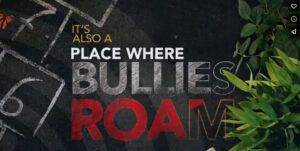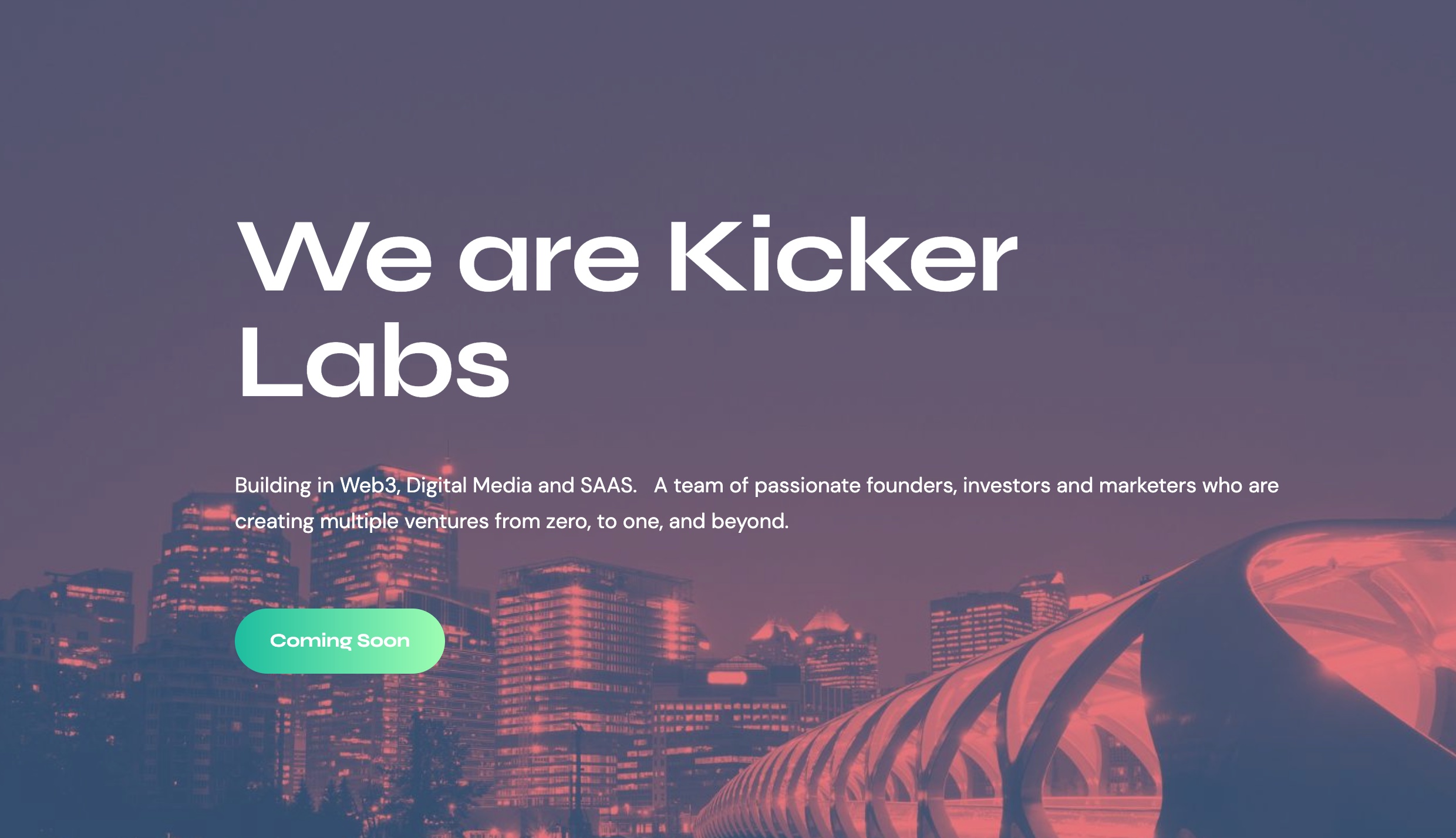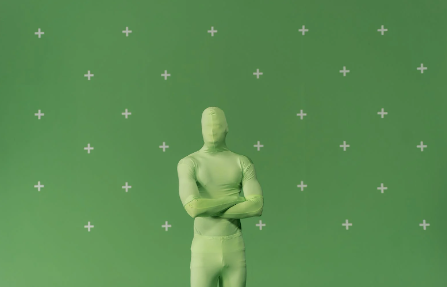Creating a high quality video requires a good script, good equipment, and good actors. However, even with all of these things, your video can end up looking or sounding terrible if you don’t also employ good video editing techniques. Becoming skilled at video editing takes time. You won’t get good at it overnight. Here are 7 common mistakes made by video editors who are still learning the trade.
Creating a high quality video requires a good script, good equipment, and good actors. However, even with all of these things, your video can end up looking or sounding terrible if you don’t also employ good video editing techniques. Becoming skilled at video editing takes time. You won’t get good at it overnight. Here are 7 common mistakes made by video editors who are still learning the trade.
Poor Framing
This mistake is listed first because it is primarily a mistake of the director, rather than the editor. The director should be ensuring that the framing is consistent and even while making the video. However, if the director fails, then it is up to the editor to notice the mistake and correct it. Usually, if the framing is poor, you can change to a smaller aspect ratio and make adjustments.
Jump Cuts
In specific circumstances, jump cuts can look great. But in most short videos they will simply look jarring. It is usually better to use transitions between scenes to make the video more smooth. If you do want to experiment with jump cuts, start with cuts between different camera angles of the same scene, to get a feel for them in a less jarring situation.
Incomplete Transitions
Speaking of transitions, there is also a common mistake made when using transitions. If the video between clips doesn’t overlap, you will end up with black video between the clips. This is just about as jarring as a jump cut and is something you should look for when using transitions.
Graphical Inconsistency
A foolish consistency is the hobgoblin of small minds. The key word here is “foolish.” Maintaining consistency in your graphical style isn’t foolish. It is critical to creating a good video. Font, color palettes, and line thickness should all remain consistent between graphics.
Poor Audio
Poor audio usually occurs because one of your audio tracks is either too loud or too soft. Fixing this is relatively easy. Adjust the volume of the tracks until it reaches a level that sounds “right.” This is more art than science, but it is easy to screw up if you don’t watch out for it.
Inappropriate Music
Like the first mistake, this is often a problem of bad direction. The difference, however, is that the editor is usually in control of putting in the music track. As such, you should be able to recognize when music simply doesn’t fit a scene and advise the director immediately so they can make a different choice. A poor fit is usually due to music being the wrong tempo for the scene or having inappropriate lyrics.
Leaving in Sensitive Information
Video often catches more than it intends to. Your video might have caught a brand name on an employee shirt that you don’t want visible or maybe an image of proprietary software. It is critical to carefully watch every scene and prune or blur anything that shouldn’t be visible.
Learn from Your Mistakes
Video editing takes time to master. You won’t become an expert overnight. If you want to best avoid making mistakes like these and other less common mistakes, hire the services of an experienced video company. Working with people who are more experienced will help you avoid mistakes and teach you advanced techniques that will help future projects.