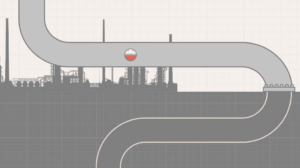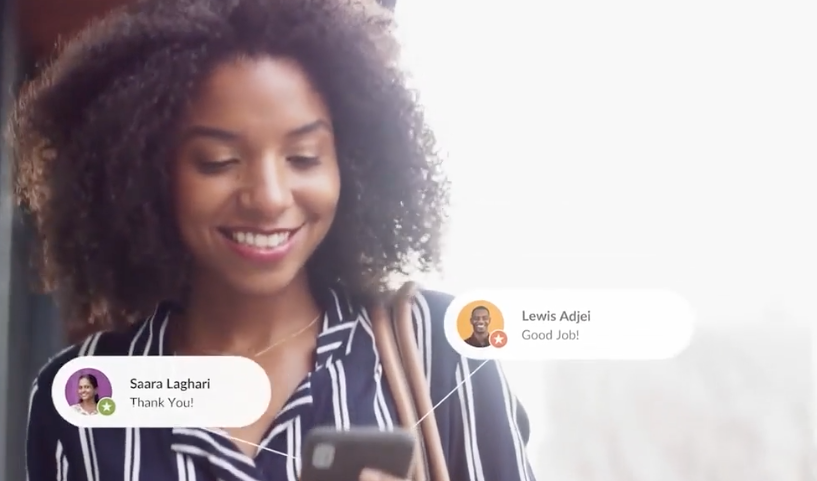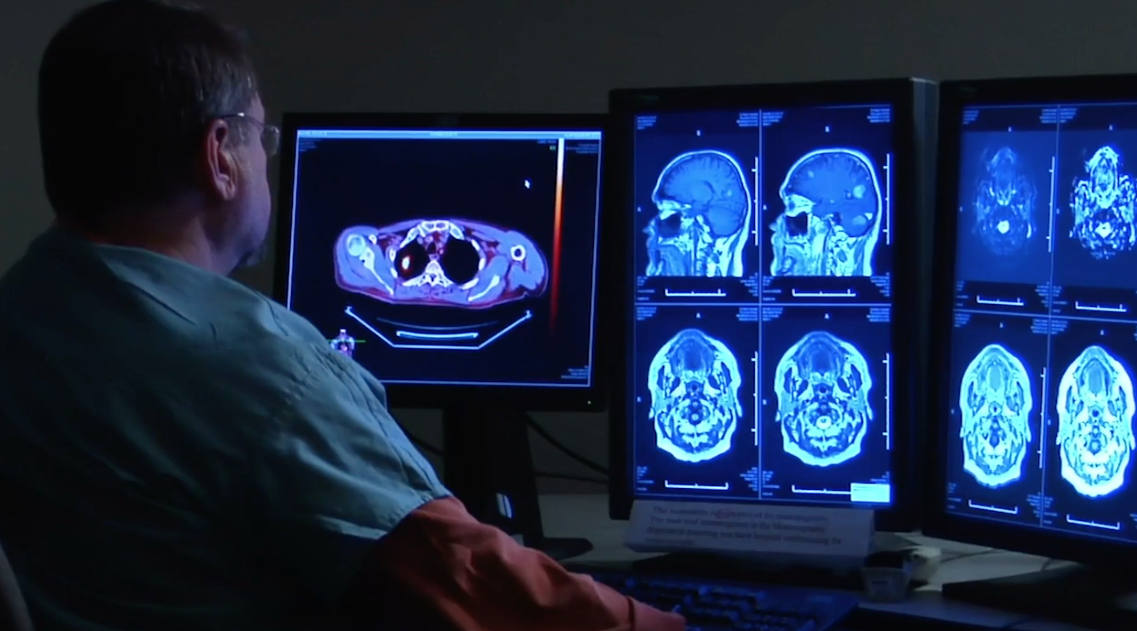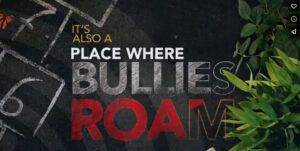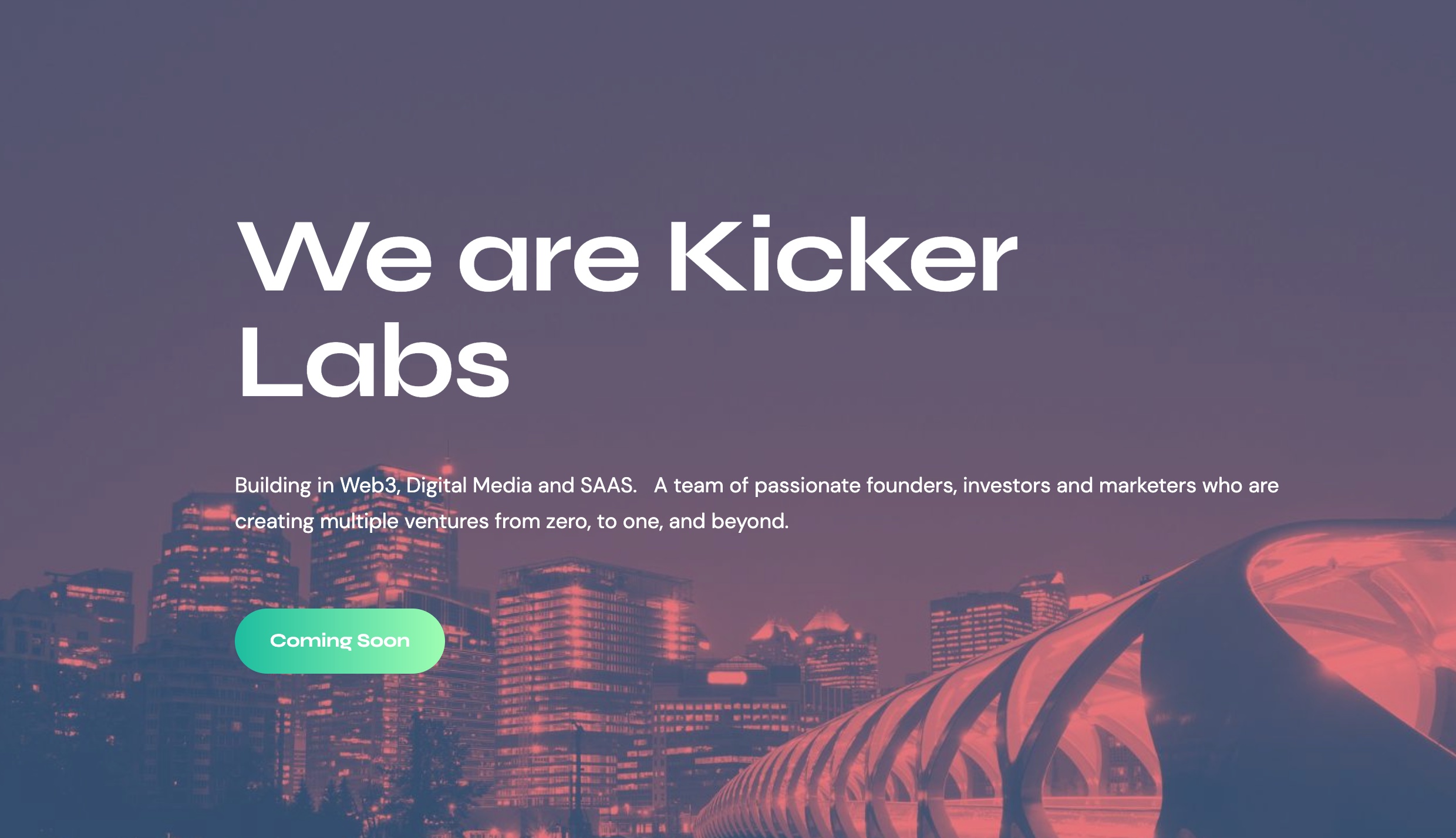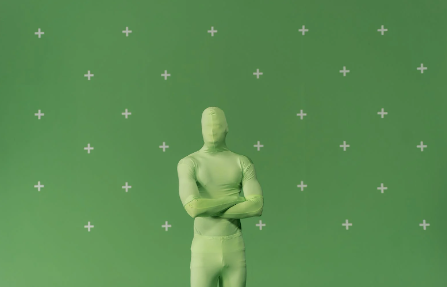Nowadays, the creation of content, and particularly visual content, is becoming an increasingly important part of corporate communications strategies. With the increasing use of social networks and cell phones, it has become essential to create content that is easily accessible to mobile users. Studies have shown that most people prefer video content on their news feed, and that these videos get more engagement and attention. This is one of the reasons why it is important to consider the use of subtitles in these videos, and it is also important to consider the users with disabilities, such as being deaf for exemple. Text messages have also made their way into films and TV, which changes the dynamics for filmmakers — how to show a text message exchange in a way that doesn’t bore the audience. Let’s take a look at all the ways to use text on your videos:
- Text on screen:
The first and probably most popular way to show a text message exchange is to shoot the phone itself. This is also how a lot of filmmakers show emails when the need arises.
Another common work-around is to take the text and put it next to the character, so that the messages appear in bubbles beside their head or body. This is an improvement in some ways (you can see the character’s reaction and the text in the same shot), but it shares a specific disadvantage with the “shoot the phone” method: It instantly dates your footage by revealing the generation of the device being used — and displaying ten-year-old iPhone graphics is a sure-fire way to take viewers out of your scene.
- Display unfiltered text on screen
You can also use the method popularized by TV shows like Sherlock: display the message on the screen in plain, unfiltered text. This has a dramatic advantage for your footage and it gives it more dimension. If you’re going to go this route, you’ll need to plan carefully; for the text to be effective and readable, you’ll need to frame and light your shot in a way that creates sufficient negative space, as shown in the following picture.
- Subtitles
Subtitles on videos are quite common and are not reserved only for TV series or interviews. More and more videos on social networks are subtitled to allow users to watch the video without having to turn on the sound, such as when viewing the video on public transportation. It’s a classic way of doing things, but it’s very effective!